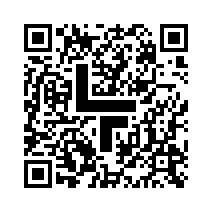How To QR Code
You’ve seen QR codes by now.
Those odd, square bar codes slapped on posters and products and magazines.
But how do they work? And why do they blow so chunktastically?
Lets take a quick look at the structure of a QR code.
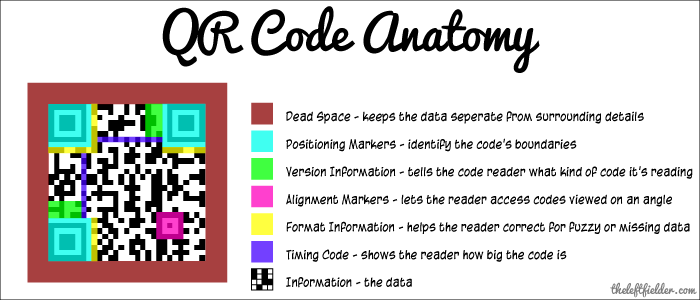
Well that sure was boring.
And here’s why QR codes suck so bad. They are boring.
Just take a look at the steps you need to take to actually use one of these things:
Using A QR Code

- Own (or borrow) a smart phone
- Make sure the smart phone has a functional camera
- Install a QR code reader app on the smart phone
- Open the QR code reader app
- Point the camera at the QR code
- Get frustrated as the phone fails to read the code
- Maybe the code is at a funny angle or your hands shake too much or the sticker is all shiny?
- Whatever, the thing doesn’t work
- Finally get the thing to work
- Make sure the URL the QR code is trying to send you to isn’t full of stupid malware (impossible because you are a human being not a clairvoyant virus-detection android)
- Make sure you have internet on your phone
- Go to the URL
- Be bored at the completely unoriginal content the producer has put there for your entertainment
Now, compare this to how advertisers and, yes, comic websites used to spruik their wares.
No QR Code
- You see the company name or URL.
- You pull out your phone and look it up.
- You go to the site.
- That’s it.
As far as I can tell, the only real reason you’d want to make a QR code is to show off and pretend you’re cool because you know how to make a QR code with your fancy logo in it.
Kind of like this.